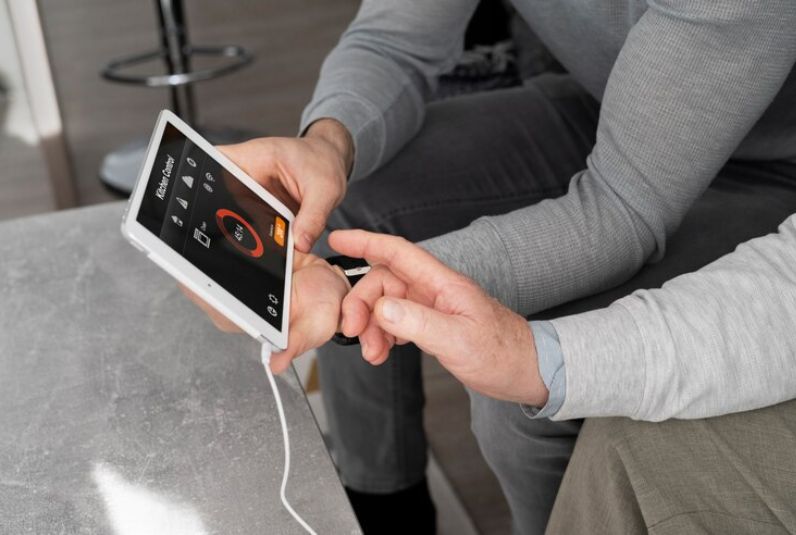
Enhance Your Laptop Setup: The Power of Portable Laptop Screens
Share
Laptops have become indispensable tools for work, study, entertainment, and communication. They offer convenience and portability, allowing us to carry out our tasks and activities wherever we go. However, the limitations of laptop screen size can often hinder our productivity and overall user experience.
This is where the power of portable laptop screens comes into play.
A portable laptop screen comes in handy when multitasking or dealing with applications that require extensive workspace, such as programming, graphic design, or video editing. It also reduces the constant toggling between windows and squinting at small texts.
If you want to increase your laptop screen’s real estate, this guide will tell you everything you should know before investing in a portable laptop screen. So, let’s get started!
Benefits of Using a Portable Screen for Enhanced Productivity
The benefits of incorporating a portable laptop screen into your setup extend far beyond simply having more screen space. This enhancement can impact your overall productivity and the quality of your work.
Let's delve deeper into the advantages that a portable laptop screen brings to the table:
Amplified Screen Size for Seamless Multitasking
The most immediate advantage of a portable laptop screen is the expansion of your digital workspace. This larger canvas allows you to have multiple applications open simultaneously without constantly switching between windows.
Whether you're managing emails, referencing research materials, or working on complex projects, the ability to see everything at a glance reduces cognitive load and minimizes disruptions. This translates into improved efficiency and a smoother workflow.
Efficient Handling of Complex Tasks
Certain tasks demand intricate attention to detail and involve working with numerous toolbars, panels, and reference materials. A portable screen provides the necessary room to keep all these elements visible and accessible without overwhelming your primary laptop screen.
This is particularly valuable for graphic design, video editing, programming, and data analysis professionals, where precision and context are crucial.
Enhanced Collaboration and Communication
Collaborative work often involves sharing information, discussing ideas, and making real-time edits. With a portable screen, you can dedicate one screen to communication tools like video conferencing or messaging apps while using the other for your work.
This segregation ensures you can engage with your colleagues or clients without interrupting your workflow. In virtual meetings, you can display relevant documents, charts, or presentations on the portable screen while maintaining eye contact on your laptop screen.

Tailored Workspace Anywhere
One of the key advantages of a portable laptop screen is its ability to transform any location into a productive workspace. Whether in a coffee shop, airport lounge, or living room, you can instantly set up a dual-monitor environment by connecting your portable screen to your laptop.
This adaptability ensures that your productivity isn't confined to a single physical location, enabling you to work or study efficiently wherever you are.
Focused Learning and Presentations
For students and educators, a portable laptop screen opens up new avenues for focused learning and engaging presentations. In a study session, you can have lecture notes on one screen and research materials on the other, facilitating seamless information absorption and retention.
When giving presentations, you can keep your slide deck on the portable screen while maintaining eye contact with your audience through your laptop screen.
Reduced Eye Strain and Enhanced Comfort
Extended periods of staring at a laptop screen can strain your eyes and lead to discomfort. By incorporating a portable screen, you can position the screens at an ergonomic height and distance, reducing the risk of eye strain and neck discomfort.
This improved posture promotes a more comfortable and sustainable work or study environment, contributing to overall well-being.
Whether you're a professional striving for peak performance or an individual seeking to make the most of your digital activities, a portable laptop screen has the potential to be a transformative tool in your arsenal.
Types of Portable Laptop Screens Available in the Market
With various portable screen options catering to different preferences and needs, understanding the types of portable laptop screens available can help you make an informed decision. Here's a closer look at the different types:
USB-Connected Screens
USB-connected portable laptop screens are a popular, straightforward solution to expand your display. These screens are designed to connect to your laptop through a USB port, typically USB-C for modern laptops.
The process is as simple as plugging in the USB cable and installing the necessary drivers. This type of portable screen is highly convenient, making it an excellent choice for users who value quick and easy setups.
You can use them for multitasking, content creation, and presentations.
Wireless Screens
Wireless portable laptop screens take convenience further by eliminating the need for physical cables. These screens connect to your laptop over a wireless connection, often through Wi-Fi or Bluetooth.
This portable laptop screen offers more flexibility in placement and arrangement since you aren't tethered by cables. They are ideal for those who prefer a clutter-free workspace and want the freedom to position the screen wherever it's most comfortable.
Standalone Portable External Monitors
A standalone portable external monitor is unique because it is an independent display. They often come with built-in stands, allowing you to use them with devices beyond your laptop.
These monitors offer greater versatility, making them an attractive option for those needing an extra display for their desktops, smartphones, or gaming consoles. Standalone portable monitors come in various sizes and resolutions, providing ample flexibility to suit different preferences.
Each type of portable laptop screen comes with its advantages and considerations. When choosing the right type for your needs, you must consider factors such as compatibility with your laptop, preferred connectivity method, and the level of versatility you require.

Top Picks for Portable Laptop Screens with Their Specifications
When it comes to choosing a best portable monitor for laptop, there are a few standout models that have garnered widespread acclaim. Here are the top 5 picks:
-
Desklab 4K Portable External Monitor
The Desklab 4K Portable External Monitor stands as an impressive testament to the evolution of portable technology, offering a blend of cutting-edge features that enhance productivity and versatility. This portable touchscreen screen is designed to transform your laptop setup into a dynamic and expansive workspace.
With its 4K Ultra HD resolution, the Desklab monitor delivers stunning visual clarity and sharpness, making it perfect for tasks that demand precise detail, like graphic design and video editing. 4k Portable Monitor's touchscreen functionality adds an interactive layer, enabling intuitive navigation and direct interaction with your content.
Its USB-C compatibility ensures seamless connectivity with modern laptops while including HDMI and mini HDMI ports further widens its compatibility spectrum. The monitor is also a secondary display for various devices, including smartphones and gaming consoles.
The Desklab monitor also boasts built-in speakers for immersive audio experiences and a battery that provides extended usage on the go.
-
ViewSonic VG1655 Portable Laptop Screen
The ViewSonic VG1655 Portable Laptop Screen is a versatile and compact solution for those seeking a portable display with exceptional performance. This 15.6-inch Full HD monitor combines various features to enhance productivity and visual clarity.
The ViewSonic VG1655 is a full HD resolution monitor, delivering crisp and vibrant visuals. Its slim and lightweight design makes it the best travel monitor for professionals, allowing them to transform any space into a productive workspace.
The monitor's USB-C connectivity offers power and video transmission through a single cable, streamlining connections and reducing cable clutter. The inclusion of a built-in adjustable stand ensures ergonomic comfort during prolonged use. Meanwhile, the Blue Light Filter technology helps reduce eye strain during extended work sessions.
The ViewSonic VG1655 also caters to the modern remote work setup, making it compatible with laptops, smartphones, and other devices, thereby enabling seamless multitasking.
-
Lepow C2S Portable Monitor
The Lepow C2S Portable Monitor is an exceptional display solution designed to amplify your digital experience with its versatile features. This 15.4-inch Full HD monitor seamlessly combines portability and performance to cater to various computing needs.
The C2S offers stunning visuals, rendering images and content with remarkable clarity and vibrancy. Its ultra-slim profile and lightweight design make it easy to transform any environment into a productive workstation.
This portable external monitor boasts multiple connectivity options, including USB-C and HDMI ports, ensuring effortless compatibility with laptops, gaming consoles, smartphones, and more. This versatility empowers users to create dynamic dual-screen setups, ideal for multitasking, content creation, or immersive entertainment experiences.
The monitor features built-in dual speakers that provide immersive audio without needing external devices. If you're a professional seeking enhanced productivity with a portable laptop screen, the Lepow C2S Portable Monitor offers a compact yet powerful solution.
-
AOC I1601FWUX USB-C Portable External Monitor
The AOC I1601FWUX USB-C Portable External Monitor redefines convenience and productivity with its innovative features. This 15.6-inch Full HD monitor combines a sleek design with advanced functionality.
The AOC I1601FWUX delivers crisp visuals that bring images and content to life. Its ultra-slim and lightweight design makes it ideal for those extending their workspace while on the move.
With a single USB-C cable serving as the power source and the data connection, you can create a clutter-free workstation without requiring multiple cables. The AOC I1601FWUX stands out for its adjustable auto-rotating display, which detects the monitor's orientation and adjusts the content accordingly.
Whether you're working remotely, the AOC I1601FWUX USB-C Portable Monitor offers a blend of portability and performance.
-
Asus ROG Strix XG17AHPE
The Asus ROG Strix XG17AHPE boasts an impressive array of features that cater to enthusiasts and professionals alike. This 17.3-inch Full HD portable monitor is a testament to Asus's commitment to innovation and performance.
The ROG Strix XG17AHPE delivers sharp and vivid visuals, immersing users in high-quality gaming, video playback, and content creation. Its Adaptive-Sync technology ensures seamless gameplay by eliminating screen tearing and stuttering.
This portable laptop screen features a fast refresh rate and a quick response time, minimizing motion blur and ghosting effects. Its built-in battery offers extended gaming sessions without being tethered to an outlet.
The monitor's USB-C and micro HDMI connectivity options ensure compatibility with various devices. The Asus ROG Strix XG17AHPE is the best travel monitor that elevates your gaming experience and offers a convenient way to enjoy multimedia content wherever you are.

How Portable Laptop Screens Can Optimize Remote Work and Study
In the era of remote work and online learning, the benefits of portable laptop screens become even more pronounced. Many individuals find themselves working or studying from various locations, and having a portable screen can effectively transform any environment into a productive workspace.
With a portable laptop screen, you can create a dual-monitor setup even when you’re away from your usual desk. This is immensely helpful for tasks that require referencing multiple sources or comparing documents side by side.
Additionally, portable screens enhance the remote collaboration experience. During video conferences, you can have the video feed on your laptop screen and the presentation materials on the portable screen, replicating the setup of a traditional office environment.
Tips on Setting Up and Maximizing Your Laptop Screen Experience
Setting up a portable laptop screen is straightforward, but there are a few tips to maximize your enhanced setup.
- When connecting via USB, install any necessary drivers to ensure compatibility and optimal performance.
- Adjust the display settings on your laptop to align the resolution and scaling with that of the portable screen, creating a seamless transition between the two displays.
- To maximize your experience, embrace effective window management techniques. Arrange windows strategically across both screens to capitalize on the extended workspace.
- Use keyboard shortcuts to move windows between screens effortlessly and explore software that allows you to create virtual desktops for even more organization.
Conclusion
Portable laptop screens have emerged as game-changers in the world of technology. Their ability to expand screen real estate, enhance productivity, and optimize remote work and study scenarios makes them a worthy investment for anyone who relies heavily on laptops.
With various types and models available, there's a portable laptop screen to suit every need and preference. From Desklab to AOC portable external monitor, you will indeed find one within your budget.
Embracing the power of best portable touch screen monitor opens up possibilities for improving your workflow, enjoying multimedia content, and collaborating with others.
