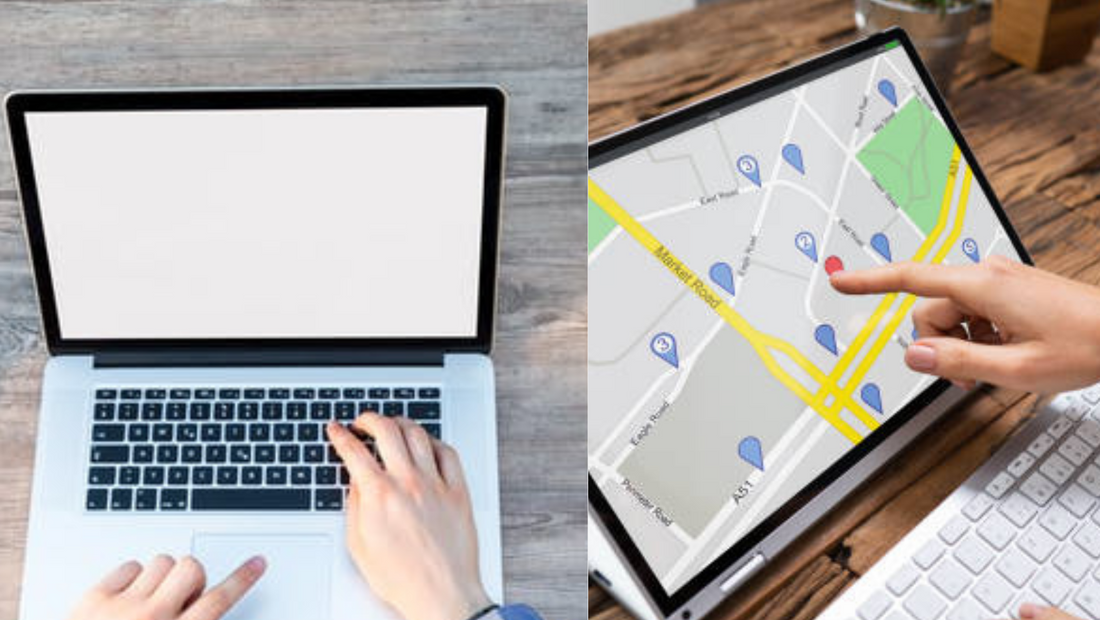
Portable Monitors vs Traditional Monitors: Which is Best for Your Laptop
Share
In today's world, people are always on the go, and portability has become a key factor when choosing electronics. Laptops are a great example of this trend, as they offer the freedom to work or browse the internet from anywhere.
However, a major downside of laptops is their smaller screen size. This is where portable monitors come in handy, as they offer the convenience of a larger display while maintaining the portability of a laptop. But are portable monitors better than traditional monitors?
This article will compare the two options to help you decide which is best for your laptop. So let's begin exploring the guide.

What are Traditional Monitors?
Traditional monitors, also known as desktop monitors, are larger and more powerful than portable monitors. They are designed to be used with a desktop computer and are not as portable as their counterparts. Traditional monitors offer a higher resolution, larger screen size, and better color accuracy than portable monitors.
What are Portable Monitors?
Portable monitors provide a larger screen size for laptops or other devices and connect externally. They are ideal for individuals who work on the go and need a lightweight and portable display. These monitors typically run on USB power and connect to a laptop via HDMI, USB-C, or other display ports.
The following are the three best portable monitors for laptops.
Best Portable Touch Screen Monitor - Desklab
Deskab is the best portable touchscreen monitor for professionals on the go. This innovative monitor boasts a stunning display and reliable touchscreen capability, so you can easily switch between different tasks. Its lightweight design ensures it's easy to transport and perfect for home office setups and business meetings.
Using USB-C connectivity, the Desklab Monitor allows for quick setup, providing an all-in-one portable solution that doesn't compromise quality. Moreover, its high-contrast IPS panel technology ensures vivid colors even in bright conditions — perfect for those looking to take their productivity to the next level!
Best Portable Monitor For Laptop - ASUS ZenScreen MB16AC
ASUS ZenScreen MB16AC is the best portable monitor for laptop users. Thanks to its lightweight construction and 15.6" Full HD IPS display, you can take it anywhere for on-the-go entertainment or work productivity. Plus, with USB Type-C input providing up to 60W power delivery, you don't need to bring an adapter just to use the monitor.
This ASUS portable monitor also helps reduce eye fatigue thanks to its Blue Light Filter and Flicker-Free technology. And with the integrated Smart Stand providing continuous angle adjustments from 18° - 180°, ensuring you always have an optimal view has never been easier!
HP EliteDisplay S14 Portable Laptop Screen
The HP EliteDisplay S14 portable laptop screen is an essential tech companion for on-the-go professionals! This lightweight monitor allows you to extend or mirror your laptop's display at the touch of a button. With vibrant colors, full HD anti-glare viewing, and adjustable tilt settings, you'll always have extra real estate to work with when out of the office.
Plus, the EliteDisplay S14 is designed with USB Type-C connectivity making it easier than ever to charge your device while working! No more worrying about bringing extra adapters or finding a power outlet – it's all in one handy package! Make life simpler, and get your hands on this amazing laptop extension now.
Comparison of Portable and Traditional Monitors
Let us compare portable and traditional monitors head-to-head to decide which one best suits you:
1. Size and Portability
One of the main differences between portable monitors and traditional monitors is their size and portability. Portable monitors are lightweight and easy to transport. This makes them ideal for people who work on the go.
They come in sizes ranging from 13 to 17 inches and can easily fit in a backpack or briefcase. On the other hand, traditional monitors are typically larger and heavier, ranging from 21 inches to 27 inches, and are not portable.
A traditional monitor may be better if you need a larger screen size and don't mind carrying a heavier device. However, a portable monitor is a way to go if portability is key.
2. Display Quality
Another important factor to consider when choosing between portable and traditional monitors is the display quality. Display quality is measured in resolution, color accuracy, and brightness.
Portable monitors typically have lower resolutions and less color accuracy than traditional monitors. This is because portable monitors are lightweight and portable, and they often sacrifice display quality for portability. However, some high-end portable monitors, such as the Desklab portable monitor, offer excellent display quality.
Traditional monitors, on the other hand, offer higher resolutions, better color accuracy, and brighter displays than portable monitors. This is because traditional monitors are suitable for stationary use and are not limited by the same portability constraints as portable monitors.

3. Connectivity
Connectivity is another important factor when choosing between portable and traditional monitors. Portable monitors typically connect to a laptop through HDMI, USB-C, or other display ports. Some portable monitors also come with built-in speakers, which can be convenient if you need to use your laptop for presentations.
Traditional monitors, on the other hand, typically connect to a desktop computer or a laptop docking station through HDMI, DisplayPort, or other display ports. They also often come with additional ports such as USB, Ethernet, and audio ports, which can be convenient for desktop users.
4. Power Consumption
Power consumption is another factor when choosing between portable and traditional monitors. Portable monitors are typically powered by USB and consume less power than traditional monitors. This makes them ideal for people who work on the go and need to conserve battery life.
On the other hand, traditional monitors consume more power than portable monitors and are not as energy-efficient. This can concern people looking to reduce their energy usage or who have limited access to electrical outlets.
5. Ergonomics
Ergonomics is another important factor when choosing between portable and traditional monitors. It refers to the monitor's design and how it affects the user's comfort and health.
Portable monitors are lightweight and easy to carry, but they often sacrifice ergonomics for portability. For example, some portable monitors may not have adjustable stands or VESA mounts, making it difficult to find a comfortable viewing angle.
Traditional monitors, on the other hand, are typically designed with ergonomics in mind. They often come with adjustable stands, VESA mounts, and other ergonomic features that can help to reduce eye strain and neck pain.
6. Price
Price is another important factor when choosing between portable and traditional monitors. Portable monitors are generally more expensive than traditional monitors due to their portability and convenience.
However, some affordable portable monitors are available, such as the AOC E1659FWU, which can be a good option for people on a budget. On the other hand, traditional monitors come in a wide range of prices, from budget-friendly options to high-end models with advanced features.
7. Compatibility
Compatibility is another important factor when choosing between portable and traditional monitors. Portable monitors are usually compatible with many laptops and operating systems. Still, checking the manufacturer's specifications ensures the monitor works with your laptop.
Traditional monitors are also compatible with various computers and operating systems. But you must check the monitor's compatibility with your computer's graphics card and other components.
8.Multitasking
Multi-tasking with a portable monitor has its benefits. These monitors are light and highly portable, allowing you to work on different tasks while moving around. Additionally, they offer multiple inputs to connect multiple devices and have the advantage of remote display sharing. This makes it ideal for those needing to access multiple applications simultaneously while out and about.
Traditional monitors cannot match the mobility of a portable monitor when it comes to multi-tasking capabilities. Their large size limits their portability, making them much less suitable for limited space or one needs to move from place to place quickly.
Moreover, since most laptops only have limited ports, users may be unable to connect as many devices at once as possible with a portable touch screen monitor, which usually offers multiple connection options.
9. Durability
Portable monitors are often built with durability in mind. That's because they're designed to be used on the go and must withstand the rigors of being taken around. Generally, portable monitors feature metal casing and durable construction to withstand falls or other stress from everyday use easily.
Traditional monitors are usually much less durable than portable models, making them more susceptible to damage from rough handling or dropping over time. Their large size also increases their risk of cracking if mishandled, which could result in costly repairs or even replacement. Additionally, their delicate components make them prone to wear and tear over time, leading to a shorter lifespan than a more reliable portable monitor model.

Final Thoughts
The debate between portable and traditional monitors concerns personal preferences and individual needs. Both options have advantages and disadvantages; what works best for one person may not be ideal for another.
If you need a lot of screen real estate and don't plan on moving around too much, then a traditional monitor might be the best choice. However, if you're constantly on the go and need a monitor that's easy to transport, a portable monitor may be the way to go.
