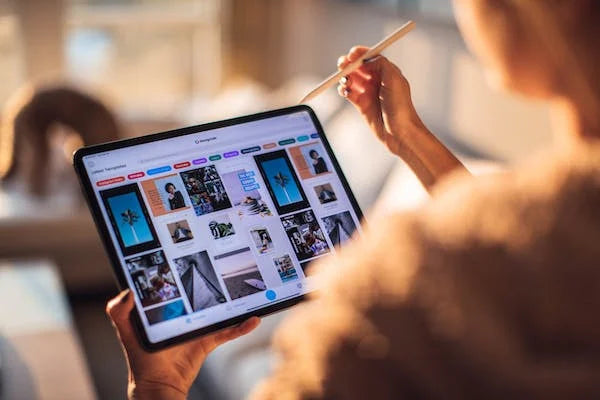
Why You Need a 1080p Touchscreen Monitor in 2023
Share
Technological advancements continuously evolve, and individuals seek better ways to enhance their work and entertainment experience. The touchscreen monitor is one of the most significant technological additions that has revolutionized how we interact with our devices.
While touchscreen monitors have been around for a while, the latest addition to this technology is the 1080p touchscreen monitor. This article will explore the benefits of owning a 1080p touchscreen monitor in 2023 and why you need one.

Benefits of a 1080p Touchscreen Monitor
A 1080p Touchscreen Monitor is valuable for several reasons. It's time to explore all the great benefits of owning one.
1. Improved Productivity
Having a 1080p touchscreen monitor in 2023 ensures improved productivity. With its larger display and intuitive touchscreen capabilities, multitasking has become easier than ever. Working on multiple documents or programs simultaneously is now much more efficient.
Moreover, the monitor's wide viewing angles make it easy to share content between colleagues yet still be able to see all of the information displayed clearly and accurately. Working with this type of monitor also makes copy-pasting and editing quicker since you can simply tap the screen instead of using a mouse or other tools.
Touchscreen monitors also make setting up presentations a breeze since motion gestures allow smoother transitions between slides or windows instead of relying solely on clicks and arrow keys to navigate your documents.
Additionally, taking notes is more streamlined as you don't have to worry about typing it all out manually—you can simply write it down and save your notes with just a few taps directly on the screen. Overall having this type of technology at your fingertips will take productivity at home or in the office to new highs.
2. Enhanced User Experience
Using a 1080p touchscreen monitor in 2023 provides an enhanced user experience. The high-resolution visuals make seeing details clearly and accurately on screen easier. Moreover, with the responsive touchscreen capabilities, the operation of applications becomes more natural. This is due to the ability to use motion gestures instead of solely relying on clicks and arrow keys.
It also allows you to work hands-free for moments when you need both hands-frees—no mouse or additional tools needed! Most importantly, a 1080p touchscreen monitor helps reduce eye strain from switching your view between the keyboard and mouse and the screen itself.
Intuitive multi-touch gestures such as pinch and zoom simplify navigating documents or programs. This provides fluidity in conducting these tasks without wasting precious time trying to find specific controls.
Additionally, touchscreens offer a much more tactile experience than traditional monitors, allowing users to draw graphs or create artwork using stylus pens directly onscreen. This makes solving creative problems effortless instead of tedious! With modern technology at your fingertips, using a 1080p touchscreen monitor brings many advantages that help enhance user experiences.
3. Versatility
The versatility of having a 1080p touchscreen monitor in 2023 is remarkable. This type of monitor allows users to control both a computer and input devices, such as smartphones or tablets, from the same display.
This saves time since it eliminates the need to switch between devices or manage multiple screens. Additionally, many touchscreen monitors have ports like HDMI and USB-C, so plugging in external devices for entertainment becomes easier.
Another key benefit of this type of technology is that different types of information can be quickly accessed directly from the screen—picture galleries, various documents, webpages, and even streaming services are examples that can make your day much more convenient.
What's more impressive is that this can be done even if you're on the go, as some models offer features like built-in speakers and their battery. They allow you to take advantage without being tied to an outlet or other lines.
4. Ease of Use
A touchscreen monitor is incredibly easy to use. You don't need special training or skills to operate it, making it a great option for people of all ages and skill levels. Additionally, many touchscreen monitors come with intuitive interfaces and built-in software to help you get the most out of your device.
5. Space Saving
Space-saving is one of the biggest advantages of having a 1080p touchscreen monitor in 2023. The thin profile is dead space-saving and can fit in any setting without taking up too much space. Moreover, the tiltable stand allows you to adjust the angle depending on where you're sitting and comfortably view without straining your eyes or neck.
The minimal weight also means it's transportable and easy to move around wherever you need it, making this type of monitor perfect for mobile work setups or temporary rooms without permanent monitors.
Additionally, being able to operate both a computer and other devices from one screen means fewer cables are needed over multiple displays—yet another way to save space. This becomes even more beneficial when dealing with limited spaces like small apartments since cable organization alone can save quite a bit of room compared to regular setups. You don't have to sacrifice performance or size when opting for a 1080p touchscreen monitor—it has plenty of space-saving potential.

3 Best 1080p Touchscreen Monitors in 2023
There are several 1080p touchscreen monitors available on the market today. Here are some of the best options to consider:
1. Desklab Portable Touch Screen Monitor
DeskLab offers a sleek, touch-sensitive monitor that fits in your bag. With its ultra-slim design and lightweight construction, this portable touch screen monitor is perfect for taking on the go. Whether commuting to work or traveling abroad, you can use this handy accessory wherever your journey takes you!
The DeskLab Portable Touchscreen Monitor features an HD LCD and 10-point touch control. Thanks to its anti-glare coating, the monitor delivers superb image quality even in direct sunlight. Enjoy easy setup and total control with just one device - no need for any extra cables or hardware.
2. HP EliteDisplay S14 Wireless Touchscreen Monitor
HP EliteDisplay S14 is an excellent wireless touchscreen monitor. This 14-inch monitor features a full HD resolution of 1920 x 1080 and a 10-point touchscreen for efficient and intuitive navigation.
Its slim and lightweight design makes it perfect for those on the go, and its protective carrying case ensures safe transport. With wireless connectivity options such as Wi-Fi Direct and Bluetooth, you can easily connect it to your laptop or other devices without cords and cables. The HP EliteDisplay S14 is a great choice for anyone needing a high-quality and convenient touchscreen monitor.
3. ASUS ZenScreen MB16AC
The ASUS ZenScreen MB16AC is a portable and sleek 15.6-inch monitor that boasts a full HD resolution of 1920 x 1080 and a 10-point touchscreen. Its responsive touch screen allows for intuitive navigation and efficient multitasking. With its slim and lightweight design, you can easily take it on the go, whether for work or entertainment.
The monitor's USB-C and HDMI ports easily connect to your laptop or other devices. The ASUS ZenScreen MB16AC is a reliable and convenient choice for anyone needing a portable, high-quality touchscreen monitor.
Features to Consider When Selecting a 1080p Touchscreen Monitor
When selecting a 1080p touchscreen monitor, there are several features to consider. Here are some of the most important ones:
1. Screen Size and Resolution
The size and resolution of the monitor are critical factors to consider. A larger screen can offer more screen real estate, which can be helpful if you work with multiple applications or windows at once.
Additionally, a higher resolution can provide sharper, clearer images and text. A 1080p resolution is a great choice for a touchscreen monitor, as it balances image quality and affordability.
2. Touchscreen Technology
The touchscreen technology used in the monitor is also important to consider. Several types of touchscreen technology are available, including resistive, capacitive, and infrared.
Capacitive touchscreens are the most popular type, as they offer better accuracy and response time than resistive touchscreens. Infrared touchscreens, on the other hand, can detect touch from any object, including gloves, pens, and fingers, making them a more versatile option.
3. Connectivity
The connectivity options on the monitor are also essential. Look for a monitor with multiple ports, including HDMI, DisplayPort, and USB. These ports can help you connect your monitor to other devices, such as laptops, smartphones, and gaming consoles.
4. Adjustable Stand
An adjustable stand can also be helpful when selecting a 1080p touchscreen monitor. Look for a monitor with a flexible stand that can be adjusted to different heights and angles. This feature can help you find your monitor's most comfortable and ergonomic position, reducing eye strain and neck pain.
5. Price
Finally, consider the price of the monitor. While 1080p touchscreen monitors can be more expensive than traditional non-touch monitors, they are still relatively affordable. Look for a monitor that balances price and features well, and consider investing in a high-quality monitor that will last for several years.

Final Thoughts
A 1080p touchscreen monitor is not just a luxury but a necessity in 2023. As we continue to rely on technology more than ever, having a high-quality monitor to meet our demands is essential.
Whether you're a gamer, a designer, or just someone who enjoys streaming movies, a 1080p touchscreen monitor offers interactivity and versatility that traditional displays cannot match. So if you haven't already upgraded your setup, now is the perfect time to invest in a 1080p touchscreen monitor and experience the future of computing.
