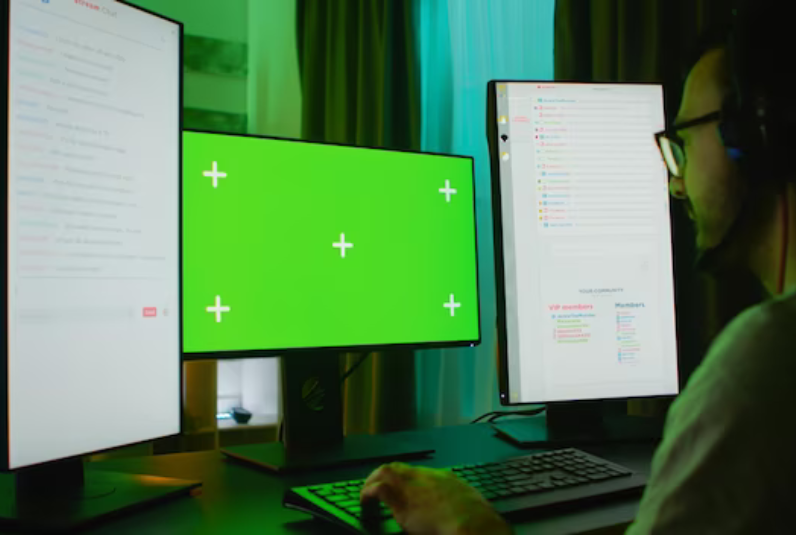
Boost Your Productivity: How Portable External Monitors Transform Work
Share
Today, work has transcended the boundaries of traditional office spaces, making productivity a sought-after concept. Professionals now adapt to a new landscape where flexibility, efficiency, and adaptability are paramount.
Gone are the days when productivity was confined to the four walls of an office. Now, work can happen from the comfort of our homes, the bustling atmosphere of a coffee shop, or even while waiting for a flight at an airport terminal.
In this dynamic environment, touchscreen portable monitors emerge as a powerful catalyst, propelling us toward higher levels of productivity, creativity, and convenience. Let’s explore how portable external monitors transform workflow, helping businesses achieve maximum efficiency.
The Advantages of Using External Monitors for Work
In the quest for improved productivity, it's essential to understand the advantages that portable touch screen monitor bring to the table:
- Expanded Screen Real Estate. One of the primary benefits of external monitors is the substantial increase in screen space. This extra room allows you to open multiple applications, documents, or web pages simultaneously, eliminating the constant need to switch between them. It's like having a spacious, clutter-free desk in the digital realm.
- Enhanced Multitasking. With multiple screens at your disposal, multitasking becomes a breeze. Imagine composing an email on one screen while conducting research on another or comparing data sets side by side without the hassle of resizing windows. Portable external monitors empower you to work smarter, not harder.
- Improved Focus and Organization. A cluttered workspace can be distracting and counterproductive. Portable external monitors help you maintain a tidy, well-organized desktop. You can allocate specific tasks to different screens, reducing visual clutter and allowing for a more focused, streamlined workflow.

Use Cases for Portable External Monitors
The versatility of touchscreen portable monitors makes them invaluable in various work scenarios:
- Remote Work. In the era of remote work, having a portable external monitor can be a game-changer. It transforms your home office setup, allowing you to replicate the dual-screen experience of a traditional office, enhancing productivity and maintaining a sense of routine.
- Travel. Frequent travelers often find themselves working on laptops in cramped spaces. Portable external monitors are compact and lightweight, making them ideal companions for travelers. They can turn hotel rooms, airport lounges, or coffee shops into productive workspaces.
- On-the-Go Productivity. Even if you're not a remote worker or frequent traveler, the ability to extend your screen real estate while on the go can prove invaluable. Whether you're attending meetings, collaborating with colleagues, or working on projects outside the office, wireless touchscreen monitor offer flexibility and adaptability.
Tips for Setting Up a Productive Dual-Screen Workstation
Creating an efficient dual-screen workstation requires a bit of planning and consideration:
- Choose the Right Monitor. Select a portable external monitor that aligns with your needs. Consider factors such as screen size, resolution, and connectivity options. Look for models that are lightweight and easy to transport.
- Ergonomic Setup. Pay attention to ergonomics. Position the external monitor at eye level to reduce strain on your neck and shoulders. Invest in a monitor or laptop stand with adjustable height to achieve an ergonomic setup.
- Calibrate and Optimize. Calibrate the external monitor's settings to match your primary screen's color profile. This ensures a consistent and visually pleasing experience. Adjust brightness, contrast, and color temperature to your preference.
- Cable Management. Keep cables tidy and organized. Invest in cable clips or organizers to prevent tangling and clutter. Neat cable management not only looks professional but also reduces distractions.

Reviews and Recommendations of Popular Portable External Monitors
To assist you in finding the perfect portable laptop screen for your needs, let’s take a look at some of the best portable touch screen monitors:
-
Desklab Touchscreen Portable Monitor
The Desklab Touchscreen Portable Monitor is a technological marvel that enhances productivity and convenience. This 15.6-inch Full HD touchscreen monitor boasts various features that make it a versatile choice for professionals and enthusiasts alike.
Its touchscreen functionality adds a layer of interactivity, allowing users to navigate content easily. With USB-C and mini HDMI compatibility, it effortlessly connects to various devices, from laptops to smartphones and gaming consoles.
This monitor is ultra-slim and lightweight, making it a perfect travel companion. Its 1080p resolution and vibrant colors ensure crisp visuals, while the built-in speakers provide immersive audio. The Desklab Touchscreen Portable Monitor redefines flexibility and productivity on the go.
-
ASUS ZenScreen MB16AC Portable External Monitor
The ASUS ZenScreen MB16AC is a highly regarded portable monitor that seamlessly combines portability with performance. Its 15.6-inch Full HD display offers crisp visuals and vibrant colors, making it an excellent choice for both work and entertainment.
Its slim, lightweight design is incredibly portable and ideal for on-the-go professionals and travelers. The monitor features a USB-C port for effortless connectivity with laptops and compatible devices, eliminating the need for additional power cables.
ASUS also incorporates blue light filtering and flicker-free technology for reduced eye strain during prolonged use. The ZenScreen MB16AC exemplifies ASUS's commitment to delivering quality and convenience in a portable package.
-
Lenovo ThinkVision M14 Portable Laptop Screen
The Lenovo ThinkVision M14 is the best portable touch screen monitor designed for professionals on the move. Its 14-inch Full HD display delivers sharp and clear visuals, making it suitable for various tasks, from work presentations to multimedia entertainment.
The monitor is exceptionally lightweight and slim, ensuring easy transport in laptop bags or backpacks. With USB-C connectivity, it offers hassle-free compatibility with a range of devices, including laptops and smartphones.
The M14 also boasts an innovative adjustable kickstand for flexible viewing angles. Lenovo's commitment to quality and user convenience shines through in the ThinkVision M14, making it an excellent choice for those seeking portable productivity.
Conclusion
The work landscape is evolving rapidly, and touchscreen portable monitors are at the forefront of this transformation. Their ability to expand screen real estate, facilitate multitasking, and enhance focus and organization makes them essential tools for the modern worker.
Whether you're a remote professional, a frequent traveler, or simply looking to boost your productivity, these compact yet powerful devices are poised to revolutionize your work experience.
Integrating technology and innovative solutions like portable external monitors will continue to shape the future of productivity. Embrace these tools, optimize your work environment, and watch as your efficiency soars to new heights.
