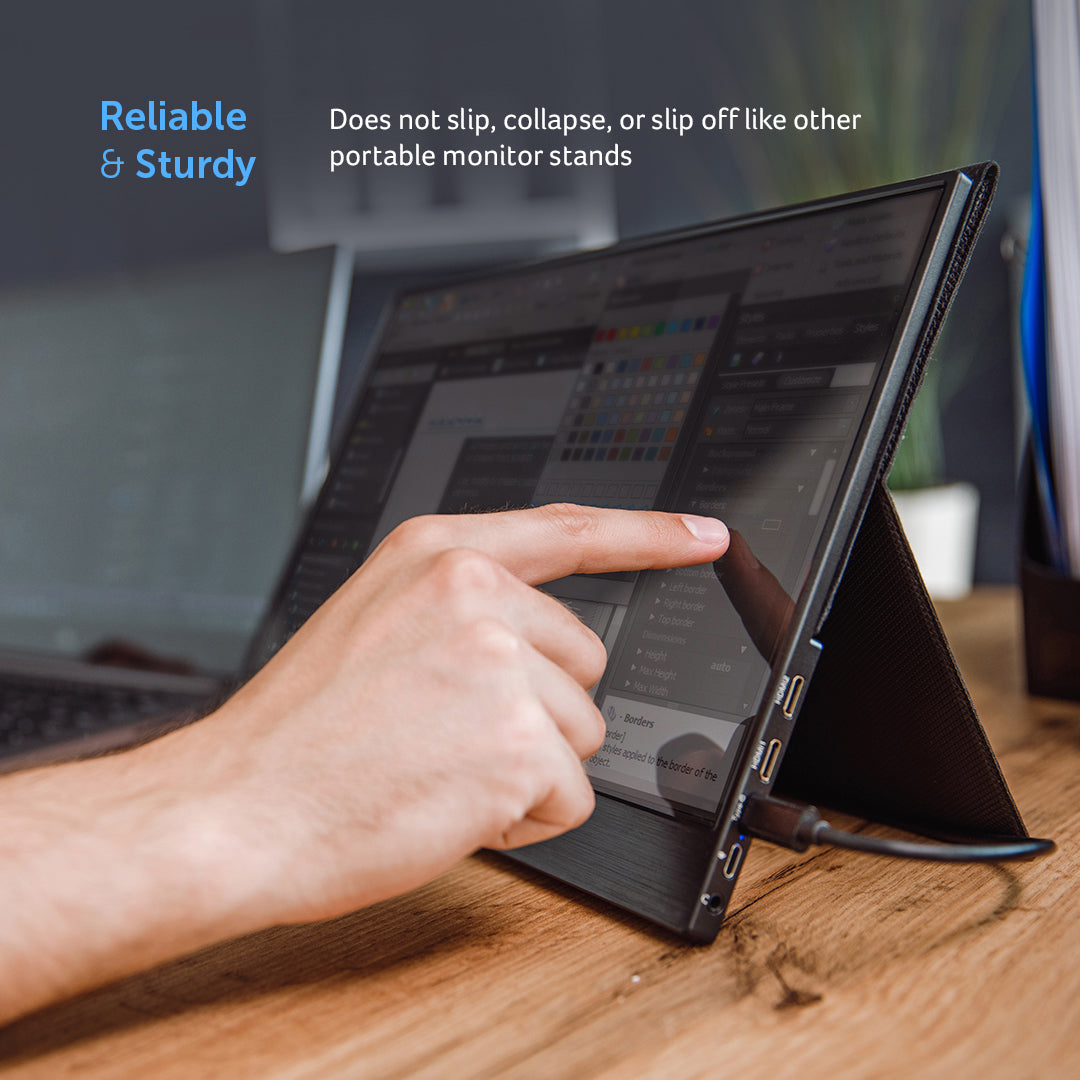In today's digital age, flat screen monitors have become an essential component of our daily lives. Whether it's for work or entertainment, a good quality monitor is a must-have.
However, with so many options available in the market, it can be overwhelming to choose the right one. One of the most critical factors to consider when selecting a flat screen monitor is its refresh rate. But what is the refresh rate, and why is it so important?
In this article, we will delve into the world of refresh rates and explore why it is a crucial aspect to consider when choosing a flat screen monitor. Let's begin!
The Basics of Refresh Rate
Let’s explore the basics of refresh rate.
What is the Refresh Rate?
Refresh rate refers to the number of times a display refreshes the image on the screen per second. The refresh rate is measured in Hertz (Hz), which indicates the number of times per second the display can change the image on the screen. For example, a 60Hz refresh rate means the display can refresh the image on the screen 60 times per second.
Why Does Refresh Rate Matter?
Refresh rate matters because it affects the quality of the image you see on your screen. A higher refresh rate means the image is refreshed more frequently, resulting in smoother motion and less blur.
This is especially important for gaming and other applications that require fast and fluid motion. A higher refresh rate also reduces eye strain and makes the image look more natural and realistic.
How is Refresh Rate Measured?
Refresh rate is measured in Hertz (Hz), which indicates the number of times per second that the display can change the image on the screen. For example, a 60Hz refresh rate means the display can refresh the image on the screen 60 times per second.
Refresh Rate vs. Frame Rate
Refresh and frame rates are often confused, but they are not the same. Refresh rate refers to the number of times per second the display refreshes the image on the screen, while frame rate refers to the number of frames per second that the GPU renders. A higher refresh rate can make a lower frame rate look smoother, but it doesn't improve the actual frame rate.
Standard Refresh Rates
The most common refresh rates for displays are 60Hz, 75Hz, and 120Hz. A 60Hz refresh rate is suitable for everyday use, such as web browsing and productivity, while a higher refresh rate of 75Hz or 120Hz is better for gaming and other applications that require fast and fluid motion.
High Refresh Rates
High refresh rates are becoming more common in displays, with some monitors boasting refresh rates of 240Hz or higher. While these high refresh rates are unnecessary for everyday use, they can provide a significant advantage in gaming and other applications requiring fast and fluid motion.
Adaptive Sync
Adaptive sync is a technology that synchronizes the display's refresh rate with the GPU output. This eliminates screen tearing and stuttering, resulting in a smoother and more enjoyable gaming experience. The two most common types of adaptive sync are FreeSync, which is supported by AMD GPUs, and G-Sync, which Nvidia GPUs support.
Overclocking
Overclocking is a process of increasing the display's refresh rate beyond its factory settings. This can result in smoother motion and a more responsive display, but it also comes with some risks. Overclocking can reduce the lifespan of the display, and it can cause artifacts and other visual issues.
Refresh Rate and Compatibility
Refresh rate is an important factor when choosing a display, but it's also important to ensure it's compatible with your other hardware. For example, if you have an older GPU, it may not be able to support a high refresh rate. Make sure to check the specifications of your hardware before purchasing a display.
Refresh Rate and Power Consumption
A higher refresh rate can increase power consumption because the display refreshes the image more frequently. However, the difference in power consumption between a 60Hz display and a 120Hz display is typically minimal, and it's unlikely to impact your energy bills significantly.
The Advantages of High Refresh Rate Monitors
The advantages of high refresh rate monitors are as follows:
1. Smoother Gameplay
One of the biggest advantages of high refresh rate monitors is that they can provide a much smoother gaming experience. With a higher refresh rate, the image on the screen updates more frequently, resulting in less motion blur and smoother animations. This can make fast-paced games feel more responsive and immersive.
2. Reduced Input Lag
Another advantage of high refresh rate monitors is that they can help to reduce input lag. Input lag is the delay between when a user inputs a command, such as moving the mouse, and when that command is reflected on the screen. High refresh rate monitors can help to reduce input lag by updating the image on the screen more frequently, resulting in a more responsive and accurate experience.
3. Better Image Quality
High refresh rate monitors can also provide better image quality. With a higher refresh rate, there is less motion blur and ghosting, which can result in clearer and sharper images. This can be particularly beneficial for fast-paced games or videos, where motion blur and ghosting can be more noticeable.
4. Reduced Eye Strain
Another advantage of high refresh rate monitors is that they can help reduce eye strain. When the screen updates more frequently, it can help reduce flicker, which can cause eye strain and fatigue. This is especially important for anyone who spends long hours in front of a computer screen.
5. More Productivity
High refresh rate monitors can also benefit professionals who spend much time working on their computers. With a higher refresh rate, scrolling through documents and web pages can feel smoother and more natural, which can help to reduce eye strain and fatigue.
6. Future-Proofing
Finally, investing in a high refresh rate monitor can help to future-proof your setup. As technology advances, more games and applications will likely be optimized for high refresh rates. Investing in a high refresh rate monitor now ensures your setup is ready for the future.
Factors to Consider When Choosing a Flat Screen Monitor Based on Refresh Rate

Here are a few factors to consider when choosing a flat-screen monitor:
1. Purpose of the Monitor
The first factor to consider when choosing a flat-screen monitor based on refresh rate is the purpose of the monitor. If you are using the monitor for gaming, a high refresh rate is necessary to minimize motion blur and ensure a smooth gaming experience. On the other hand, if you are using the monitor for general office work, a lower refresh rate will suffice.
2. Graphics Card
The second factor to consider is the graphics card of your computer. A higher refresh rate requires more graphics power to display the images, and a weak graphics card may not support a higher refresh rate. Therefore, before choosing a monitor with a high refresh rate, ensure that your graphics card can support it.
3. Panel Technology
Another factor to consider is the panel technology of the monitor. There are two types of panels: TN (Twisted Nematic) and IPS (In-Plane Switching). TN panels have a faster response time and a higher refresh rate but a narrower viewing angle and lower color accuracy than IPS panels. On the other hand, IPS panels have a wider viewing angle and better color accuracy but have a slower response time and a lower refresh rate. Therefore, consider the panel technology that suits your needs.
4. Budget
Your budget is another important factor when selecting a flat-screen monitor. Monitors with higher refresh rates tend to be more expensive, so you'll need to decide how much you will spend. It's important to note that a higher refresh rate does not always translate to better image quality.
5. Size
The size of the monitor can greatly affect your overall experience, and it is important to choose a size that works for your needs. For example, a larger monitor may be better for multitasking, while a smaller monitor may be more portable and better suited for a smaller workspace.
6. Resolution
The monitor's resolution determines the number of pixels displayed on the screen. A higher resolution means more pixels, creating a sharper and clearer image. However, a higher resolution requires more powerful hardware to run smoothly.
7. Adaptive Sync Technology
Adaptive sync technology, such as AMD FreeSync or NVIDIA G-SYNC, can help to reduce screen tearing and stuttering, resulting in a smoother visual experience. However, this technology is only compatible with certain graphics cards, so it's important to ensure compatibility before purchasing.
8. Response Time
The response time of a monitor refers to how quickly it can change from one image to another, measured in milliseconds (ms). A lower response time can help to reduce motion blur and provide a sharper visual experience. For gaming, a response time of 1ms or 2ms is recommended, while a response time of 5ms or higher may be sufficient for general use.
9. Brand and Reviews
Consider the brand and read reviews from other customers who have purchased the monitor you're considering. This can help you understand the monitor's quality, durability, and overall performance.
10. Eye Care Technology
If you spend a lot of time in front of your monitor, eye care technology such as flicker-free and low blue light can help to reduce eye strain and fatigue.
11. Warranty and Customer Support
Lastly, consider the warranty and customer support provided by the manufacturer. Ensure that the monitor has a warranty that covers any potential issues or defects and that the manufacturer provides reliable customer support.
Top 5 Best Wireless Touchscreen Monitors
Here are the top 5 best wireless touchscreen monitors available in the market:
1. Desklab Portable Touch Screen Monitor
The Desklab Portable Touch Screen Monitor is the perfect choice for digital nomads and creatives. This compact monitor is lightweight yet boasts a generous 15.6" touchscreen with integrated multi-touch capabilities for maximum productivity and efficiency.
The Desklab monitor integrates with any device, including laptops, tablets, phones, game consoles, and more, to create an expansive workspace - allowing you to get more work done from anywhere. Additionally, its sleek design includes a privacy shield filter so you can keep prying eyes away from your confidential documents.
Its advanced IPS panel offers vivid 1080p visuals in rich color and detail with superb 178-degree viewing angles for lifelike images every time. Plus, it features USB-C connectivity that provides super-fast data transfer rates at up to 10 Gbps - making project deadlines easier than ever.
2. ASUS ZenScreen MB16AMT Wireless Touchscreen Monitor
The ASUS ZenScreen MB16AMT is a 15.6-inch wireless touchscreen monitor ideal for professionals needing a portable and versatile display. This monitor has a Full HD resolution of 1920x1080 and a built-in battery lasting up to 4 hours. It also has a built-in stand that allows you to use it in portrait or landscape mode.
3. HP EliteDisplay S14 Portable Laptop Screen
The HP EliteDisplay S14 is a portable laptop screen ideal for professionals who need to work on the go. This monitor has a 14-inch display with a Full HD resolution of 1920x1080. It is also lightweight and easy to carry, making it perfect for travel.
4. Lenovo ThinkVision M14t
The Lenovo ThinkVision M14t USB-C Mobile Monitor is the ultimate on-the-go companion for professionals. Its 15.6'' touchscreen offers Full HD visuals in vivid 1080p clarity. At the same time, its built-in battery can be powered by any USB Type C power source, such as a laptop or wall charger - allowing you to use your device nearly anywhere.
Its thin and lightweight design makes it easy to transport, while the ultra-slim bezels provide a seamless display setup for beautiful immersion no matter where you work. This premium monitor may even decrease eye strain with its flicker-free screen and low blue light features perfect for extended use!
5. Dell Ultrathin S2719DC
The Dell Ultrathin S2719DC is a 27-inch monitor ideal for professionals needing a large display. This monitor has a QHD resolution 2560x1440 and a sleek design that looks great on any desk. It also has a built-in USB-C hub, which allows you to connect your laptop and other devices to the monitor.
Final Thoughts
The refresh rate of a flat-screen monitor can significantly impact your visual experience. By understanding the importance of refresh rate and knowing what to look for when shopping for a monitor, you can make an informed decision and enjoy crisp, smooth visuals for all your computing needs. Don't overlook this critical aspect of monitor performance when making your purchase!
You may also like to read - Compact and Convenient: The Best Portable Touch Screen Monitors for Travelers